Installation Lightroom Presets (IOS)
New to the Adobe Lightroom application? Learn how to install the Creative Kits Lightroom presets and how to use the application on IOS devices.
TUTORIAL
5/8/20241 min temps de lecture
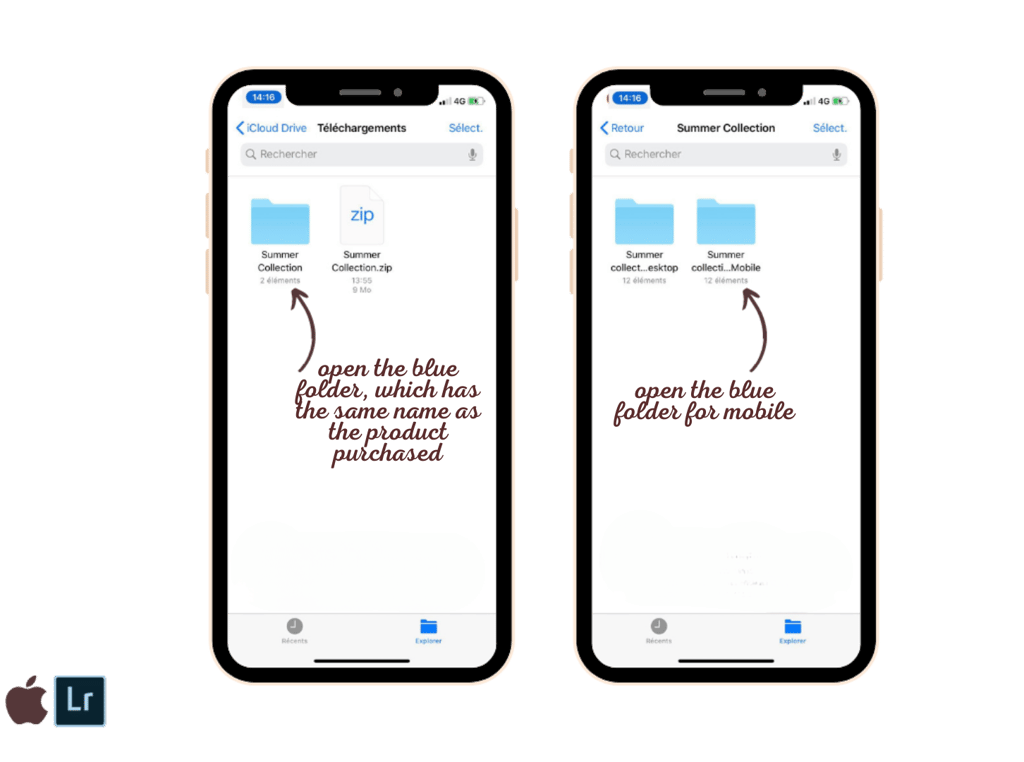
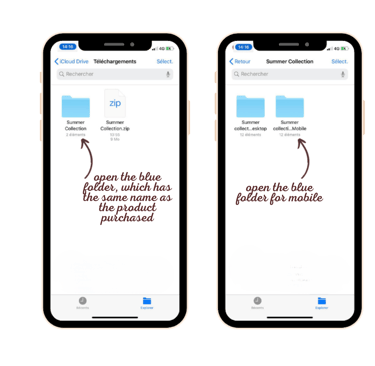
Mobile version
Follow this tutorial to install your presets on your mobile device (iOS).
iOS version
Download the Lightroom app from the Adobe website. It is free for mobile devices but requires a paid subscription for computers.
Sign in / Create an account & leave Lightroom in the background
Open the purchase confirmation email and click on "Download my order"
Click on the name of the purchased collection
Confirm download
Open downloads and open folder
Open blue collection folder
Choose folder "...mobile"
Select all files in collection
Click on the bottom left icon "Share"
Choose the Lightroom application and click on "Launch Lightroom now"
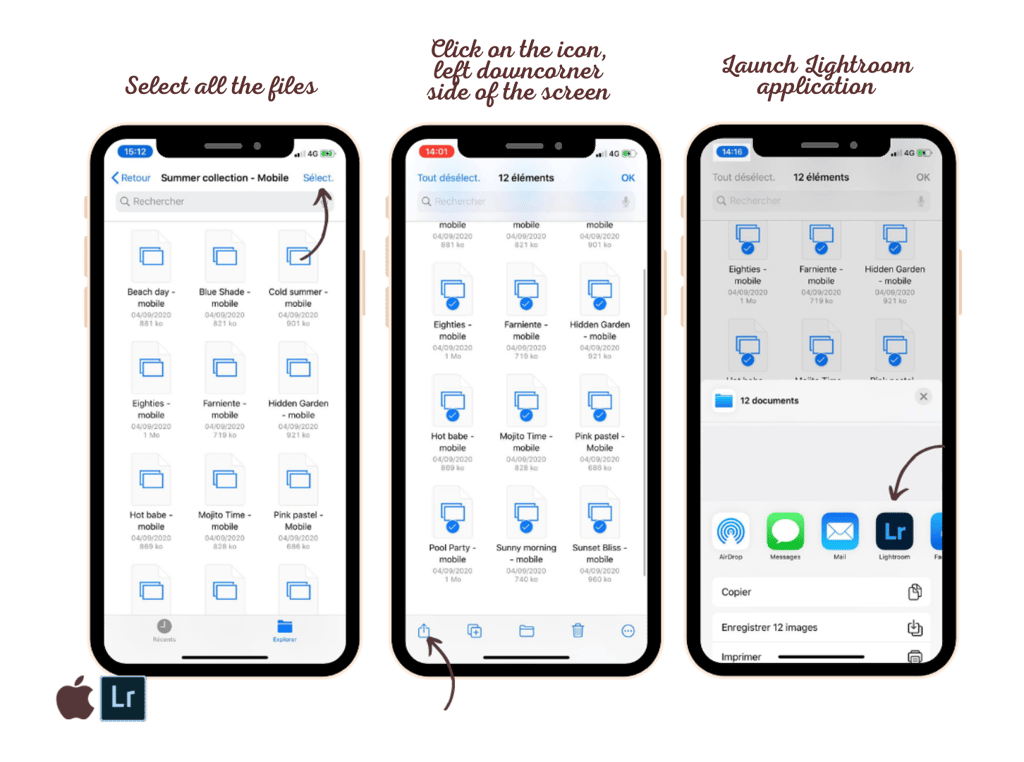

Presets are imported into your Lightroom gallery
Select one of the newly imported photos
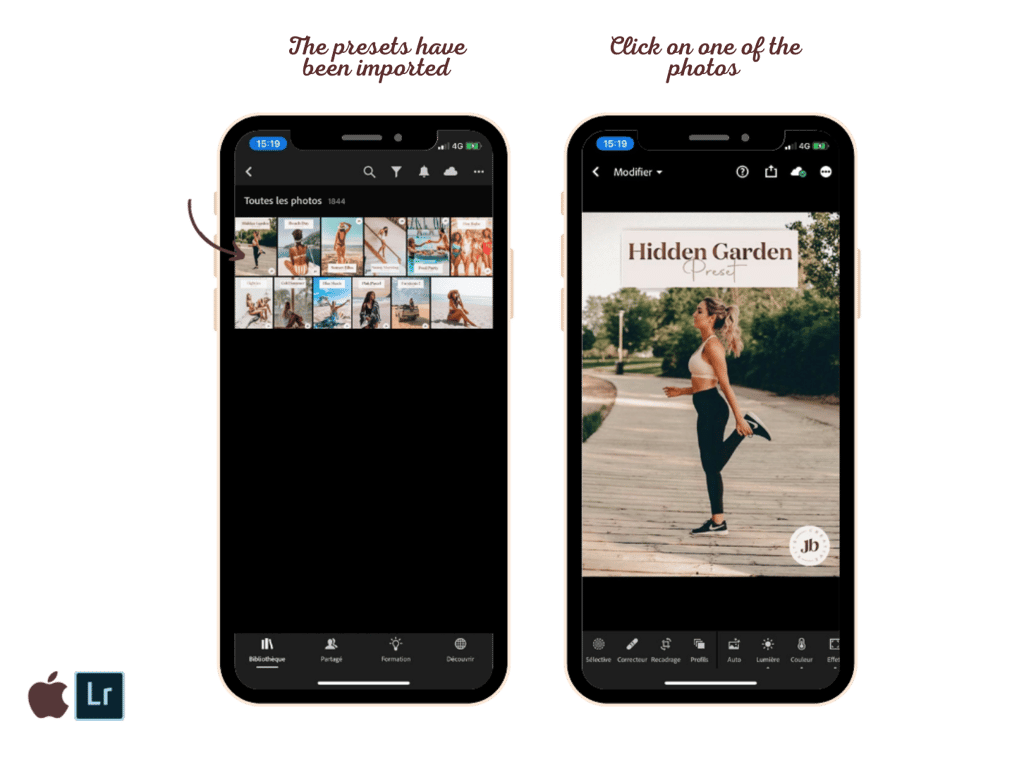
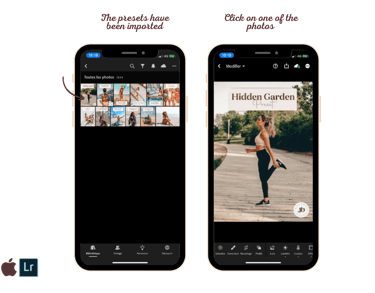
Click on the “...” at the top right to bring up a new menu
Click on "Create a predefined parameter"
Name the preset in “Name of the predefined parameter” and validate
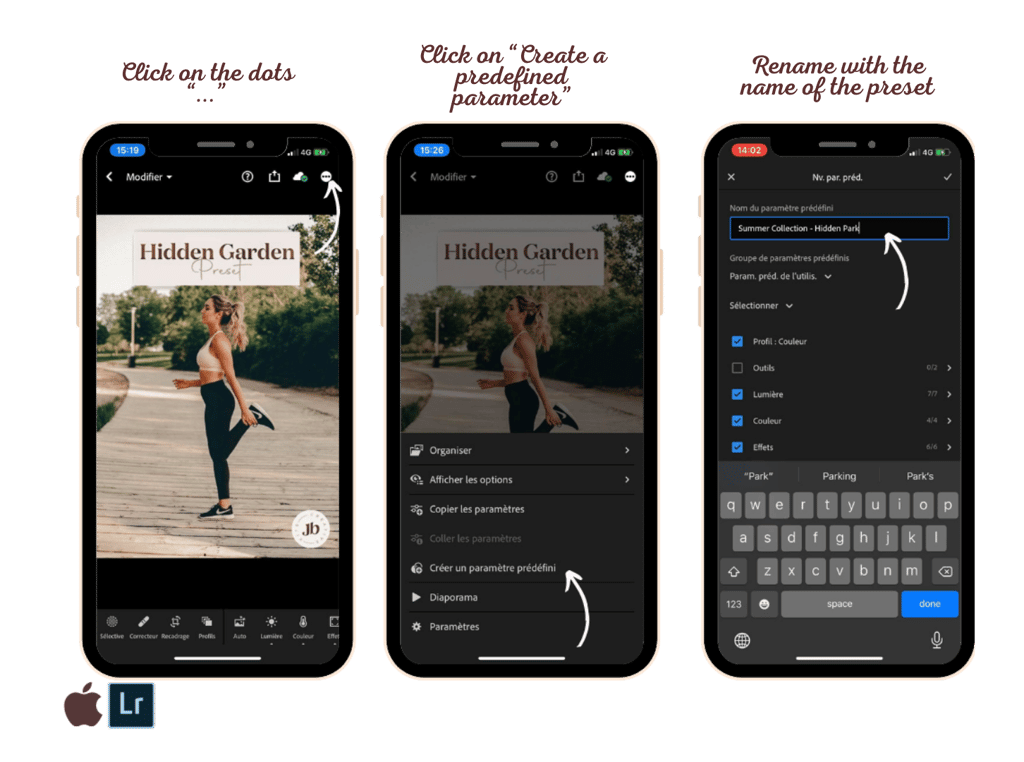
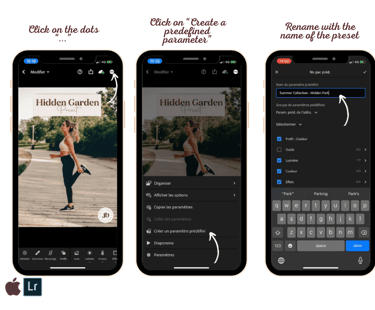
Inspire
Améliore tes photos mobiles grâce à nos kits créatifs.
CONTACT
Rejoins notre communité de #Creaties
© Creative Kits 2025. All rights reserved.
*Obligatoire. En vous inscrivant, vous acceptez notre politique de confidentialité. Vous recevrez des offres exclusives et des mises à jour promotionnelles. Nous nous engageons à ne pas envoyer de spam dans votre boîte de réception. Vous pouvez vous désabonner à tout moment. Voir nos conditions générales and politique de vie privée.
Mentions légales
Conditions générales d'utilisation et de vente
Politique de remboursement
